Recent discussions with a couple of different businesses identified a need for secure file sharing with their clients. Traditionally clients sent sensitive documents over email. This isn’t ideal. Plain text email can put your client’s data at risk. There are a lot of different ways to securely transfer the needed files. The key is to leverage solutions already in place, and to keep things as simple as possible. We discussed secure file uploads with OneDrive for Business as a potential solution.
Encryption
Microsoft 365 has been built from the ground up with security in mind. Both OneDrive for Business and SharePoint have 256 AES encryption both in transit and in rest. That means that your data is encrypted on the way there, while at rest in the Microsoft datacenter, and if it exits the datacenter for any other destination.
Microsoft 365 is a highly secure environment that offers extensive protection in multiple layers: physical data center security, network security, access security, application security, and data security.
Link to Video that Explains OneDrive Encryption
How to send a secure file request
Microsoft has a nice walkthrough for this here.
Requesting files
Here’s how to request files:
In your OneDrive, select the folder where you want the files to be uploaded, and then select Request files.
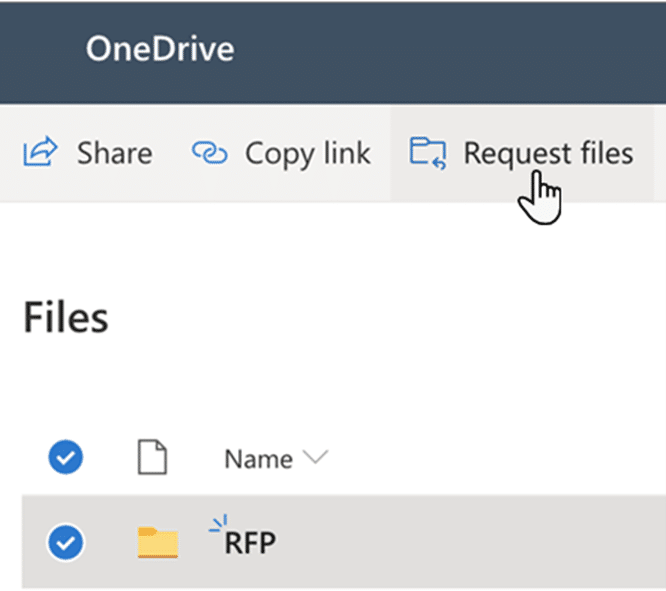
- Under What files are you requesting, enter a descriptive name for the files you are requesting from others. (They’ll see this description when they get the file request.)
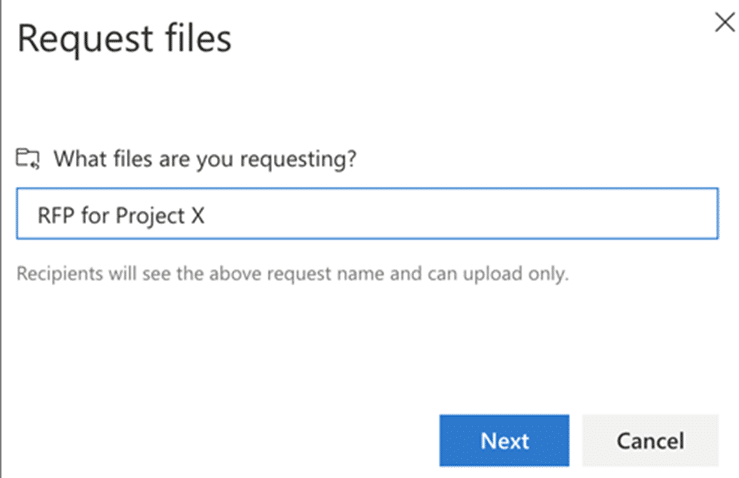
- Select Next.
- You can select Copy link to copy the request link and send it to anyone you would like to request files from, or you can enter the email address or addresses of the people you want to request files from. You can also type a message that will be included in the email that OneDrive sends to them.
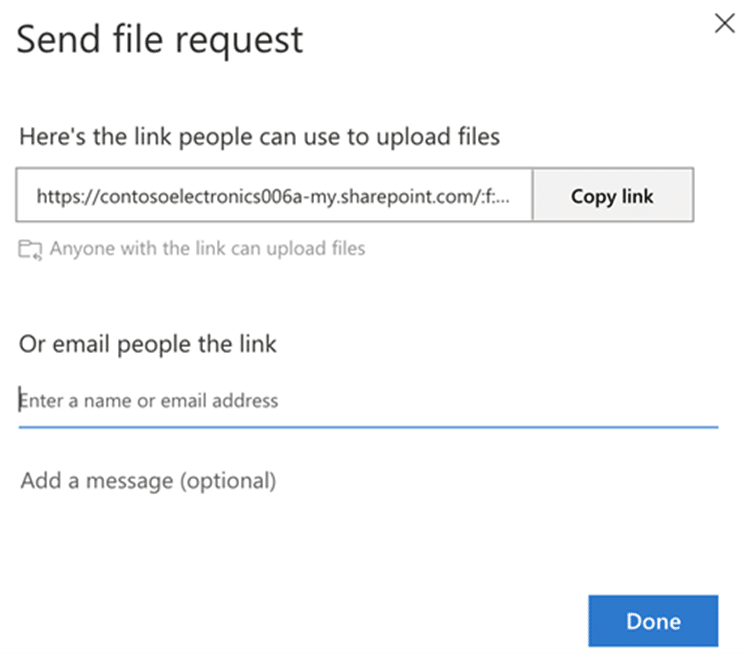
- Select Done.
You’ll receive a notification email whenever someone uploads files to your file request folder.
If you want to edit the descriptive name of the file request, select the folder, and select Request files again, then change the name. The people you sent the request will see the new name when they upload files.
Conclusion
There are many ways to securely share files with your clients. Secure file uploads with OneDrive for business is a great option if your company already uses Microsoft 365. The functionality is likely already included with the licensing you’re paying for, and it’s simple and straightforward to use.
If your business needs to review IT security and how it shares sensitive data with clients i.t.NOW can help. Give us a call today for a discussion of your needs and a free security evaluation.


