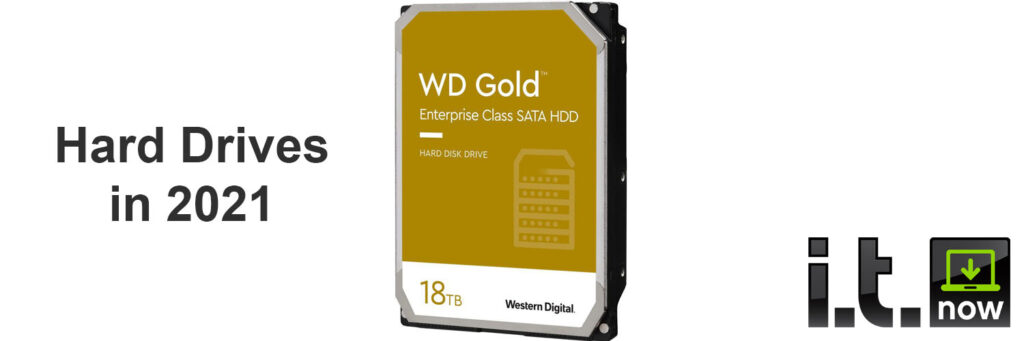There are a lot of things to consider when looking at your next hard drive. Most of them revolve around what you’re going to be using it for. Here is a quick guide to help with your next hard drive purchase.
SSD vs HDD
Solid state hard drives have been on the market for years and are gaining market share rapidly. This is because they can outperform traditional hard drives in almost any performance test you put them through. They haven’t completely taken over the world yet because the cost per GB for storage is still significantly higher than their HDD counterparts. That cost continues to drop each year. SSDs will likely be the future of storage, but each drive type has a specific use case.
A good example of this is someone that is looking for storage and nothing more. Say you have a million family pictures, or movies, or music that you want to store. You don’t have a need for super-fast storage or transfer on this archive, and so cost per GB is your biggest consideration. HDD is a great solution for this. You can buy a traditional 3.5” HDD in sizes up to 18TB currently, and 20TB drives have been announced but have not yet hit the market. They typically have a speed of 7200 or 5400 RPM and have the lowest cost per GB of any storage currently available.
Essentially if you’re looking for performance storage SSD is 100% the way to go. This is especially true if you have any kind of intensive workload that you’ll be running on it such as databases, heavy use applications or other items that do a ton of read/writes. If you’re looking for the best bang for your storage buck and speed isn’t as much of a consideration, then HDD may be a good fit.
SSD NAND flash Types
As SSD has evolved over the last few years there have been multiple iterations that have hit the market. We started out with SLC (Single Level Cell), moved to MLC (Multi Level Cell), then to TLC (Triple Level Cell) and finally QLC (Quad Level Cell). These monikers refer to how many bits are stored in each cell of the flash memory. Here is a good guide that explains if you’re curious.
In pursuit of larger drives SSD manufacturers have moved away from SLC and MLC to more current versions. Higher density cells can store more data, but they also have less endurance than low density cells. In addition, lower density cells will typically have better performance than high density. Regardless of density level all SSD drives will outperform their HDD counterparts.
SSD Use Cases
Solid State Drives are not all created equal. You’ll frequently see some that are labeled Enterprise. These drives are typically built with a lower cell density and high performance in mind. That means that they last longer and have faster read writes than other SSD drives. They are well suited for heavy database applications that have a lot of read writes. They are also the costliest of the SSD drives.
Consumer grade SSD drives will typically have a higher cell density and a lower read write speed. They can be a great fit for your home computing and most normal use. They will give you great boot speeds and are plenty fast to power most peoples home computers. They are less expensive than enterprise SSDs and will typically not last as many cycles. Performance on these drives will typically drop off on more extensive workloads. While many employ cache that helps to handle burst computing that is typical of a home user, enterprise drives are a much better fit for a sustained workload.
HDD
Regular Hard Disk drives excel in applications where raw storage is king. Frequently deployed in NAS (Network Attached Storage) devices and other bulk storage, these are great for backups and data repositories where the data isn’t accessed as frequently. They still offer a significant cost savings over their SSD counterparts. You can also get them in much larger sizes. There are 18TB HDD drives on the market currently that are commercially available.
HDD can also be deployed strategically along side an SSD. An example would be putting both an SSD and a HDD drive in your home computer. You set the machine up to boot and run applications from the SSD so you can enjoy the fast speeds, while using the HDD for bulk storage at a cheaper price. This kind of usage can potentially give you the best of both worlds, allowing for both performance and storage on a budget.
Conclusion
Buy your next hard drive based on what it will be used for. Traditional HDD are great for bulk storage, but you should consider an SSD for your boot drive and for any machine that you need to perform. Not all SSD are created equal. If you’re using them in a server make sure you get the enterprise SSD drives that will be longer lasting and better performing.