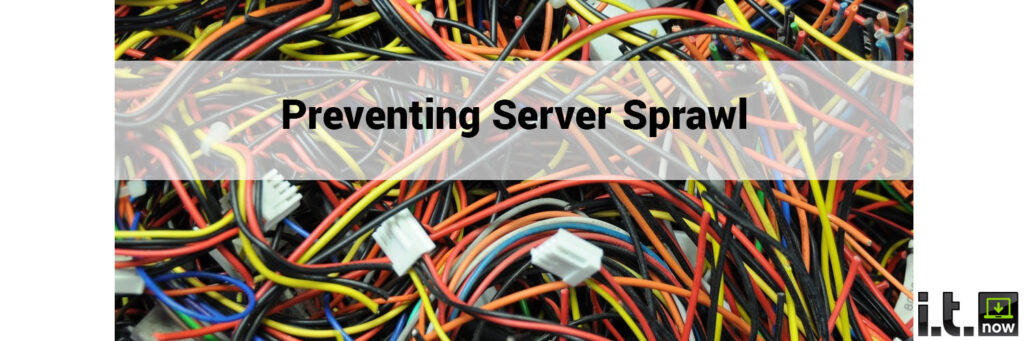Preventing Server Sprawl
I frequent consult with the owners of small and medium businesses on how to best support their networks. There have been a couple of times recently where “server sprawl” has been particularly evident. I thought it was worth taking a few minutes to cover and issue a potential warning to small business owners that may fall victim.
Server sprawl is a term we have coined where a business has way too many servers than they need. Simply having a lot of servers isn’t necessarily a problem. Waste is a problem. There are costs for the server hardware, there are costs for power, there are costs for space to house those servers, and there are ongoing costs for maintenance and licensing.
Causes of server sprawl can vary. I’ve seen it happen because they had an IT provider that charged for every server that was managed. Then the provider spun up another server for every little thing so they could raise their bill. (i.t.NOW doesn’t do this to our clients) I’ve seen it happen because their IT provider read in a book once somewhere 15 years ago that every application and function should have its own server. Some things should have their own server, but I’ve seen this taken to very extreme places. I’ve seen rookie IT guys spinning up duplicates of all their servers in search of redundancy. There have also been times where they changed providers multiple times over a short span and every new guy had a new plan.
Whatever the cause, they all share one common theme. They’re wasteful!
Server Sprawl Recent Experience
I was out meeting with a potential client just yesterday. They’re great people and have a successful business. The IT was being managed by a business partner that is looking to retire soon and so they want a solution to manage their IT.
We quickly found out that this business with about 50 staff had 21 servers! That’s not normal. Most businesses of that size would have 1 or 2 servers. If they had more complex business applications, they might have 5 on the high end. 21 was out of control.
The partner in charge of IT was not an IT guy. He had done his best, however there was significant server sprawl. In this case the reason was an attempt at redundancy. They run a shop that is 24/7 and really can’t have downtime. So, it seems they decided to duplicate or triplicate all their servers.
The problem is that without an experienced IT professional to guide them they simply had duplicates. Things were not set up in a high availability cluster, or even set to fail over if they had a disaster. They spent a bunch of time and money purchasing and configuring all these additional servers without a master plan in place that would help them achieve their desired result.
We’ve been tasked with unravelling the whole thing. We’ll look at simplifying the network, reducing the number of servers they need to maintain and manage, and putting an advanced backup solution in place that will give them the recovery times they are seeking without all the redundant hardware.
It’s a project we can absolutely tackle for these guys and are happy to work on. However, with a little more thought, planning, and training years ago all the extra expense and waste could have been avoided.
Server Sprawl Not as Recent Experience
A little over a year ago we took on a new client whose previous IT guy had server sprawled all over the place. I think it was a combination of him charging per server and “saving” the client money by illegally using a Microsoft Action Pack for all the licensing the client needed. This cut down on the cost of new server licensing and the objections from the client. The client saw this individual as a trusted advisor, and so when they were told they needed a new server they assumed there was good reason for it.
It was a small company with about 15 employees. At the time we took over their support they had 22 servers. The business owner had no idea this was the case and had simply wondered why IT always seemed so complex and cost so much.
They needed about 5 servers to run their business. That’s a very high level of complexity for a company with 15 employees. We’ve been at work over the last year migrating systems, moving things to the cloud and decommissioning old systems that are no longer in use. We’re close to getting their infrastructure to where it should really be and have a plan to finish up soon.
Our goal is to show the business owner that IT doesn’t have to be that complex while saving him money at the same time.
Again, to get there has been a long road. The plan to unravel a rat’s nest like that is extensive. Certain servers have dependencies on other servers. Hardware is frequently needed to migrate to. Things must be done in a certain order to not disrupt the normal day to day functioning of the organization. It takes planning and time and coordination. All of it could have been avoided.
Too common of an occurrence
I see these types of scenarios all too often. Business owners trust that their IT guy is going to do the right thing and be as efficient as possible. They don’t realize that not all IT guys are created equal.
I’ve met guys with 20 years of experience as an IT manager that have no relevant skills today. They stopped doing the work 15 years ago when they were promoted to manager and have never bothered to learn anything new.
I’ve met some extremely young talented technicians that have vast amounts of knowledge because they live breath and eat it every day. They love solving problems and are continually learning.
To really be effective at network design you must have a goal in mind, and you must get specific about what the expected outcomes are. Once those things are defined you can design toward that goal.
Business owners can protect themselves from sprawl and waste by asking their IT provider questions about how the proposed solution and design meets their goals. Are there more efficient ways to do it? Does this solution allow me an appropriate level of redundancy? Do all things on the network serve a purpose? If I spend additional funds for servers and network equipment does it add needed functionality? Can some basic functions be combined into one server instead of split amongst many?
If the business is incurring additional expense and not adding functionality you should take a beat and ask more questions. Get a second opinion if you think the solution recommended doesn’t meet your goals. There does need to be some level of trust, but the best IT providers will take the time to explain how their solutions work and why all parts are necessary.
If your IT provider is unable or unwilling to explain why something is needed ask another expert to review their proposal.
Practical Steps to Take
Here are a few practical steps you can take along with those mentioned above that will help you evaluate the network design. Some great thoughts from Joe Roush on the subject. This next section is from a great blog post he wrote on the subject. Link to the full article above.
1. What problems are you trying to address, and what goals are you trying to accomplish?
Like most projects, the scope on a server consolidation project can creep out of control if it is not managed properly. This is largely because there are several strategies that can be employed to reduce the quantity of servers in an organization. Because of this, it is critical to know what problem you are trying to solve first, and then decide on your consolidation strategy. Some common reasons to begin a server consolidation effort are:
- The administrative burden of several servers exceeds your staff’s capacity to manage them
- Two or more organizations have merged and there are too many servers performing the same functions
- To prepare for a move to a new data center
- Reduce cost of server operation
- To reduce the organization’s risk exposure
- To prepare for hardware lifecycle replacement
- Applications and their underlying infrastructure are ready for decommissioning.
2. Take Inventory of all of your servers
This seems like a no brainer, but I’ve been part of more than one project where additional servers were discovered as part of the consolidation project. It is incredibly important to understand the current state and quantity of servers for a given function, so that you can create a vision for the desired end state. Below is a sample of what each record in a server inventory could look like:
| Server Name | Function | Applications | %Utilization Estimate | Operating System | Security Level / Profile |
| NYC-SERVER1 | File Server | N/A | 85% | Windows Server | Confidential data |
| PHI-SERVER1 | LOB Application | Inventory Management | 50% | Linux | Confidential data |
It is important to not make this inventory more complicated than it needs to be in the beginning. While your technical teams will need to know things like external IP addresses, firewall rules, RAM, Storage, and CPU type, at this point you only need to know the basics. Once you have a basic inventory together, you can move on to categorization (for purposes of consolidation)
3. Categorize the functions of your servers
This is another one of those items that seems relatively easy. Every systems administrator groups their servers in one way or another. What is needed for a server consolidation effort is a consistent grouping system that is followed and understood by all project assignees. Below is an abbreviated list using two grouping methods within a grouping system. By having multiple methods within a grouping system, it is possible to evaluate consolidation opportunities in different ways.
4. Look to cloud options
Moving to the cloud can have a significant impact on your overall consolidation effort. There are many workloads that can be redesigned to leverage the advantages of moving to the cloud. However, if your focus is server consolidation, and you are looking to take your first steps into the cloud, collaboration suites and storage are a great starting point without having to invest too much development time. Office 365 and GSuite (and others) can significantly reduce the number of servers in your organization by eliminating the need for email and file servers.
Other great options for moving to the cloud are any client server applications that you have purchased over the years. Most software providers now have cloud options as well as professional service offerings to move from your on-premises version to the cloud version.
Here to help
There is a lot to consider when fighting server sprawl. There are also a lot of different ways to solve the same problems sometimes in IT. We can tell you if what’s been recommended to you make sense based on your goals and objectives. We can also present alternatives that may save you time and money. If you’ve already got a mess on your hands, we’re happy to help unravel it. Give us a call today.