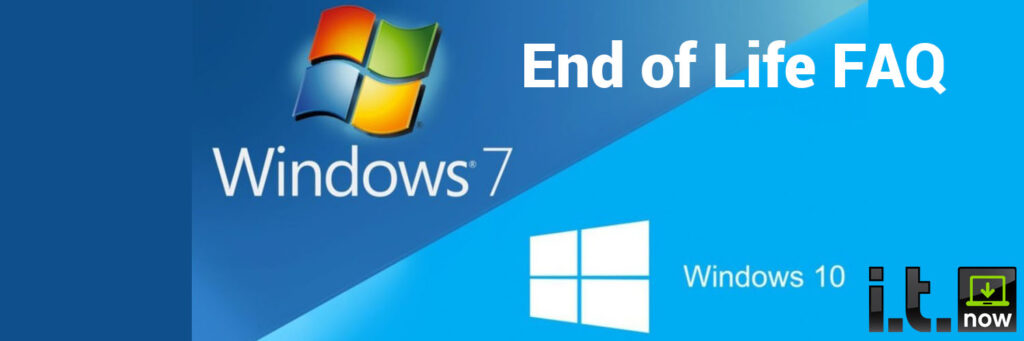Windows 7 End of Life FAQ
As many may already know Windows 7 died recently. It happened on January 14
th. There was a brief teary-eyed service with much lamenting. Now it’s time to move on. Windows 7 is survived by its loving progeny Windows 10. There are a bunch of questions around and end of life like this one. So, without further ado, here is your Windows 7 End of Life FAQ.
Does this mean my Windows 7 computer won’t work anymore?
This is the first question everyone asks. The short answer is no. Your windows 7 computer will continue to turn on and work. End of life with Microsoft means that there is no longer any support for the OS, and that they will stop making any security patches for the OS. Basic functionality remains intact beyond end of life.
Does not upgrading mean my computer will be insecure?
Yes. With no more security patches and updates being created by Microsoft the longer you run Windows 7 past it’s EOL date the less secure it will be. More exploits are constantly being created, and now nobody from Microsoft will be working to fix them.
What if I can’t upgrade right now, but I also can’t run unpatched computers?
Microsoft has an option called “Extended Security Updates” that provide security updates to patch “Critical” and “Important” vulnerabilities through Mid-January 2023. Don’t think you’re getting off easy with this one though. Microsoft will be charging customers as much as $350 per PC for ECU to cover them for 3 more years. Unless there is a specific business case why it will cost you a lot of money to make the move, migrating to 10 will be the best option.
What about Internet Explorer?
Internet Explorer died as well. There are a ton of great browsers out there and they’re all free downloads. I prefer Chrome. Edge is available included with windows 10. The easy fix is to simply switch to one of the modern browsers.
Do I have to buy new hardware, or can I upgrade my existing computer to Windows 10?
New hardware may be a requirement to run windows 10 if your existing hardware is old enough. Here’s the minimum hardware specs for Windows 10.
- Processor: 1 gigahertz (GHz) or faster processor or SoC.
- RAM: 1 gigabyte (GB) for 32-bit or 2 GB for 64-bit.
- Hard disk space: 16 GB for 32-bit OS 20 GB for 64-bit OS.
- Graphics card: DirectX 9 or later with WDDM 1.0 driver.
- Display: 800 x 600 resolution
There is a difference however between minimum specs and recommended specs. We recommend at least a dual core processor and 8GB of memory if you’re running a 64 bit install of Windows 10. An SSD will make your life a lot better when the machine is booting up as well.
If you have a machine running Windows 7 on newer hardware it may run Windows 10 just fine. Just know that you’ll have to buy the Windows 10 upgrade license. If you buy a new machine it will almost always come with a Windows 10 license. Don’t forget that you need Windows 10 Pro for business use.
How can I tell if my Windows 7 computer has the right hardware to run Windows 10?
Microsoft conveniently made a tool for that. On your windows 7 PC you can right-click on the Windows 10 icon on the right side of the task bar and the select “check your upgrade status”. This will take you through a wizard that will run a quick check on your machine to tell you if it will run Windows 10. Here is a link to a walk-through at
ZDNet.
Keep in mind that it is checking for the minimum requirements, and that just because it will run does not guarantee optimal performance. If your computer came with the Windows 7 operating system it is likely old enough that you should upgrade the hardware.
Will the applications on my Windows 7 machine work on windows 10?
Most programs that ran on Windows 7 will continue to work on Windows 10. It is recommended if you have any specialty software to check with the software manufacturer before you upgrade to ensure compatibility.
Is the Windows 10 upgrade still free?
There was quite a while there where Microsoft was offering free upgrades to Windows 10 to entice users into migrating. Officially it looks like that time has come to an end. However, it does look like there are options out there to get a free legit upgrade to Windows 10.
CNET has a good walk-through on how that can be done.
Will my version of Microsoft Office work on Windows 10?
Windows 10 is compatible with office versions all the way back to office 2010. Anything that is Office 2007 or older will NOT work on your windows 10. We recommend getting an office 365 subscription so you can always be up to date.
Do I need to backup my machine before I migrate?
It’s always a good idea to do a complete backup before starting an upgrade. Windows 10 does have a great new in-line upgrade feature that allows you to upgrade the OS while leaving applications and data in place. This definitely makes upgrading a lot easier, but we still recommend backing up your data before you start.
Get Current with Windows 10
Security should be your main motivation in moving to Windows 10. A supported operating system will have the critical security patches that you need to keep safe. Outdated OS without that support quickly become more and more vulnerable.
So that’s it for the Windows 7 end of life FAQ. If the task of upgrading all your machines to Windows 10 seems daunting i.t.NOW is here to help. Give us a call today to discuss your upgrade path.