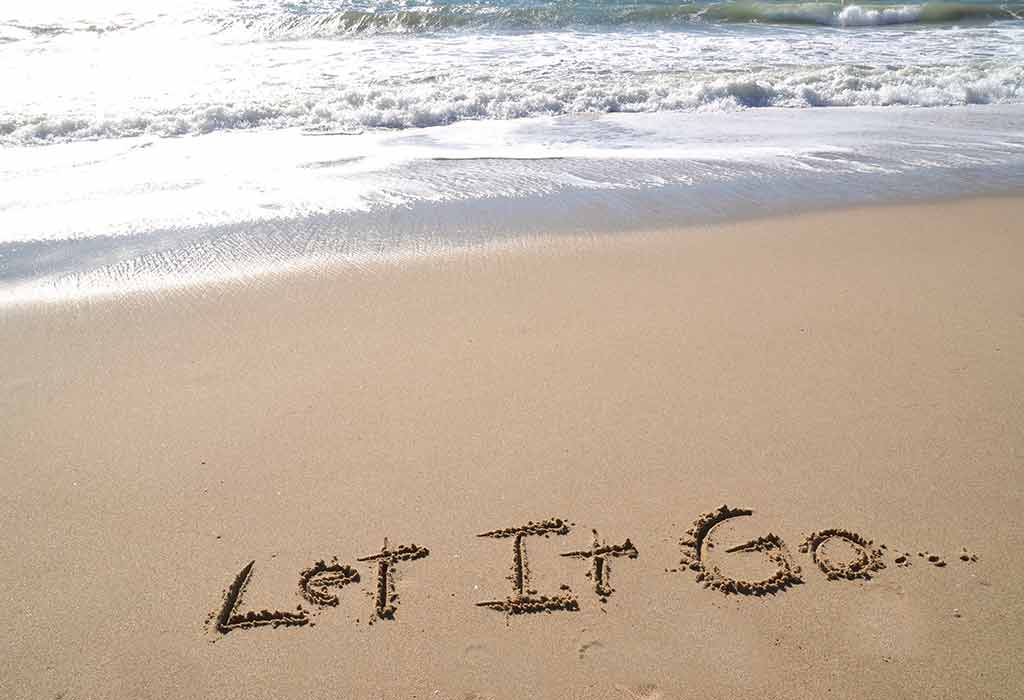The High Cost of Holding on to Antiquated Technology
I got a call recently from a business owner that desperately needs our help. Their network is in shambles. They have multiple overdue projects, and the old technology they have in place is costing them time and gumming up their business processes. It’s not the worst I’ve seen in my time working in IT, but it makes the top 10 for sure.
How Did it Get This Bad?
The short answer to this question is a little bit at a time over a LONG time. Some of the hardware on this network was old enough to get a driver’s license. That’s extreme, seeing that most servers and desktops live on a 3–7-year lifecycle typically.
There are some IT guys in the world that have a “never get rid of anything” mindset when it comes to managing technology. They seek to repurpose every old piece of hardware into something new when it has served its original purpose. That old desktop becomes a random linux server that serves one function. That old desktop becomes a painfully slow gateway for someone who needs remote access.
They seem to want to add and not take away. Over time, this results in a massive spiderweb of hodgepodge bolt on solutions. No thought is ever given to going back to rearchitect the network, but rather you have one addition on top of another. Soon enough legacy systems that may or may not be doing anything clog the network, and your users are spending hours each week on technology workarounds that are completely unnecessary.
Another contributing factor is decision makers that only look at a hard cost. They approve the repurposing of old hardware because it costs them nothing, but it ends up costing them hundreds of support hours later. They do the math to figure out the cost of buying licensing outright vs a monthly subscription model, but don’t calculate the extra 10 hours of labor each month it takes to manage individual licenses. They look at the cost of new software, but don’t include time savings and productivity in their calculations. They forget all the soft costs and make bad decisions as a result.
Soft Costs and Risk
The organization in question was running server 2003. All their desktops were Windows 7. Server 2003 was end of life in July of 2015. Windows 7 has been end of life since Jan 2020. When you run systems past their intended lifespan a couple of things happen. Compatibility becomes an issue, and security also becomes a problem.
If you’re running a super old version of server, it won’t be compatible with the latest version of Windows desktop. That means that you’ll have to take the license that comes with any new desktop hardware and downgrade it to an older version to make it work. This means you can’t enjoy the performance or features of the newest OS upgrade. It also means that if you ever do upgrade that old server, you’ll now have to spend time upgrading your desktop as well. Essentially doubling or tripling the support time required to deploy every machine over its lifecycle.
There is also a LOT of risk to running outdated operating systems. Microsoft releases patches and security updates for its software every single week. The bad guys are busy finding new vulnerabilities, and Microsoft is busy patching them. When an OS goes end of life, they STOP PATCHING IT.
That means that in the case of server 2003 the bad guys have now had 7 years’ worth of time to find every vulnerability, and that Microsoft is not doing anything to stop them. It’s a security nightmare. Running old unsupported OS to “save money” is a ridiculous prospect. The cost of a security breach is exorbitant and would likely 100x any “savings” you would have.
Increased Migration Costs
Waiting forever to upgrade your systems ends up costing you more when you do finally decide to migrate as well. There is no path to upgrade a server 2003 system to server 2022 directly in most cases. You end up having to upgrade to 2012, and then from there you can upgrade to something current. It essentially doubles the labor on the project.
This is one example, but there are millions to be examined. If you plan on “saving money” by running your servers until they crash completely, make sure you calculate in the cost of downtime as well as double or triple the typical migration costs.
Increased Support Costs
Another soft cost frequently not accounted for is support. Universally, it costs more to support old hardware and software than something current. If things get old enough you have to call in experts with an even higher price tag to support it.
Broken Workflows
Another problem with antiquated technology is that it makes your employees get creative about how to accomplish their daily tasks. They develop “work arounds” that take 3 times as long. These kinds of broken workflows can be extremely costly at an organizational level.
Think about a 5-minute task that takes 15 minutes because your employee is working around your system. If that employee makes 50K a year you paid them $4.17 for that extra 10 min. Say they do that routine task 5 times each day, you’ve paid them $20.83. If you have 10 employees that all do the same workaround, it’s costing you $208.30 every day. Over the course of a year for those 10 employees $62,500.
Even if the solution costs thousands, you’ll come out way ahead if you can save your employee’s time.
Conclusion
As Michael Jordan said, “Stop it. Get some help.”
If your business is running antiquated systems in the effort to “save” money, I guarantee its not working. Its time to pay the piper and get current. Once you do, stay current. You’ll see the savings you’ll enjoy from all the soft costs start to roll in over time. You’ll also worry less, have less frustration amongst your crew, and be more secure as a result.
If you want help making the change, call us today.