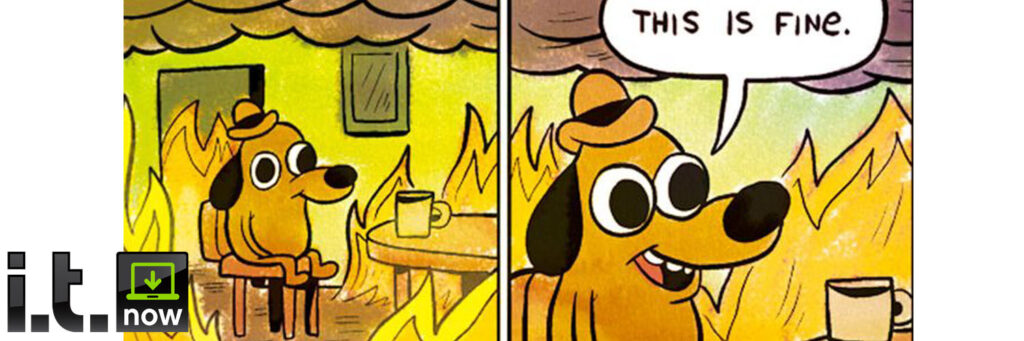This is something we hear a lot. We get it. When IT is running great nobody notices it. When it’s a disaster is the number one priority. What about that time in between? Experience dictates that for most small businesses the network has very little maintenance done on it between disasters. It’s in a state of constant decay. Add to that ever-increasing security threats, and everything is NOT fine. It may not be broken at this exact moment, but it’s NOT fine.
Its not your fault
There isn’t any blame here. Many small and medium businesses don’t have full time IT staff. Taking care of the network really isn’t anyone’s job. Everyone has enough to do focused on their own roles they don’t often have time to worry about the state of data backups, or the most recent security patches.
If you have in-house IT staff or a current IT provider, well maybe there is a little blame for those guys if your network is in decay.
How do you know what you don’t know?
The challenge for business owners is that they aren’t IT professionals. They may not know what maintenance needs to be done on their network to keep it running smoothly. Many providers will tell you everything is fine, but don’t have any transparency into what they are doing to maintain your systems.
You should ask questions. Talk to your provider about the status of the network. Discuss maintenance items like patches and updates, backups, and security. Sometimes even when you have those conversations it’s still difficult to know if you’re ok. Here are some ideas of how to spot warning signs that everything might not be fine.
Warning Signs
There are some things you can look for on your network that might tip you off that things aren’t fine.
Flashing Amber Lights– Check the server room periodically and make sure that your servers don’t have flashing amber lights on them. That typically indicates a drive failure or some other problem, but it’s also an indicator of neglect.
Backups that aren’t completing – Best case scenario you should have reporting on your backups, so you know they are running successful. Short of that, take a minute to log into the server and check manually. If they aren’t completing it puts you at risk. It’s also an indication of a lack of diligence on the part of the responsible party.
Behind on patches and updates – If you have an IT provider in place, they should make sure that you are up to date on Windows patches and updates. Go into Windows update on your machine and check to see if there are updates waiting to be applied. Check a couple other machines as well. This is a security risk, but its also a pretty good indicator of the level of care that’s being taken to manage your network.
Little to no security – If you don’t have a firewall, everything is not fine. If you don’t have antivirus on all your computers, everything is not fine. Your IT provider should be talking to you about perimeter protection on your firewall and enabling Multi Factor Authentication. If you don’t have any of those things in place, you’re at risk. Everything isn’t fine.
End of Life Hardware/Software – If you’re still running a windows 7 computer that’s a bad sign. If your hardware is older than your kids, that’s a bad sign. If you’re still running DOS based applications with dot matrix printers, that’s a big problem. (Yes, they still exist, I was at a potential client this week that is still running on them) Any hardware that is over about 5 years old, and any operating system that is out of support should be a red flag. They show your provider isn’t keeping tabs or doesn’t care about your security.
Many More Things
Those are some of the things that can be indicators of network decay that your typical business owner or manager could discover without too much trouble. There are MANY more indicators that a trained IT professional could find if you give them a little time to look around that might not be as obvious.
The Conclusion
We think it’s worth your time to get things checked out. In fact, we would love to do the checking for you, and we’ll do it for free. i.t.NOW will provide a simple report card that talks about any areas of risk on your network and gives you a current grade. No geek speak, and no obligation. We just want to make the world a little better securing one network at a time.
Call and talk with an expert about getting someone to look at your network today. You’ve got nothing to lose. Either you’ll know what needs fixed, or you’ll walk away with absolute piece of mind knowing that everything really is fine. That’s a great feeling.