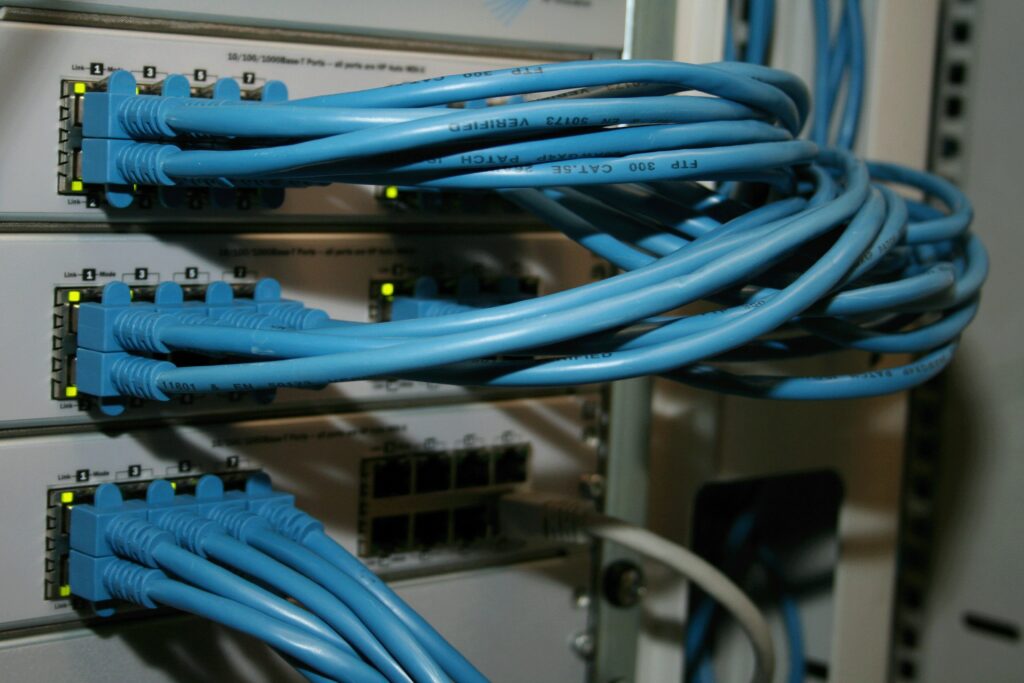Growth by acquisition is a common strategy for senior living organizations. Whether you build or buy, the transition for IT can be complicated. If we’re striving to ensure continuity of care for patients and a limited downtime transition you need a solid plan. To assist with that we have the IT discovery checklist for senior living property acquisition.
Where to Start
Like most projects this one needs to start with some discovery. If you’re building a new property you should consult with your IT as part of the planning process. This should happen early in the build as they will have some specific requirements for your telecom closet and how the low voltage wiring should be done. Most architects account for these needs, but connecting your IT team from the beginning can ensure the desired outcome.
A more common scenario is that you are buying an existing property with a network that is already set up. This adds a layer of complexity because you must evaluate the equipment, they have in place to see if it will work for your intended use, or if it needs to be replaced. Standardization offers many benefits in IT, and having the same setup and equipment across all your locations will streamline your IT and support needs in the future.
For this reason, many senior living organizations take a rip and replace approach to technology. This means they remove all networking equipment and computers from the old owners and replace it with new standardized equipment provided by their IT team.
If you’re going to take over existing equipment, you’ll need to understand details of what is there, and have a plan for reconfiguring if needed for your design.
Questions to Ask
No matter your scenario there are a bunch of common questions you should be asking as part of your discovery process. Here are a few that will help you better understand the current state of IT at a property and glean what may need to be done as part of taking over management.
Initial Questions
- What internet provider is currently providing service at the building?
- What type and speed is that connection?
- Is there a secondary connection?
- Is that secondary connection configured for failover on the firewall?
- What firewall is currently in place? What is the model and age of that equipment?
- Does that firewall have a subscription for security services, and is it current?
- What switches are in place? What is the model and age of that equipment?
- What wireless is in place? What is the model and age of that equipment?
- Can we have a blueprint of the building? Can we identify the location of all IT assets on that blueprint so we know their physical location?
- How many total desktops and laptops are there currently? What OS are they running? What is the model and age of those devices?
- What printers are at the facility? What is the model and age of those devices?
- What EMR software are you planning on using? Is there a local backup of that software on the network somewhere?
- What faxing solution will you be using?
- What nurse call system do they use? How is it connected to the network?
- Ask for a complete inventory of all network equipment and computers.
Onsite Survey
- Mark location of all IT equipment on blueprint
- Do wireless survey to determine coverage. Look for dead spots or poor coverage areas where additional wireless access points may be needed.
- Look for any damaged wiring that may need repair
- Look for any locations which will need wiring where it is not currently in place
- Identify any office without network ports and see if additional wiring is needed
- Take pictures of all network racks
- Take pictures of current phone system if located on premises
- Take pictures of location of all key equipment
- Are they using EHR kiosks? Where are they mounted? Are they in the right locations based on your usage of the facility?
Make a plan
Once you’ve done discovery and found out as much as you can about the status of IT at the property it’s time to plan. The details of that plan will vary depending on whether you’re taking over existing equipment, building a new network, or ripping out old gear and replacing with new. Most network takeovers that happen need to happen quickly if there are patients currently at the property. They also need to happen with as little downtime as possible.
This is where things can start to get complex. Large facilities may have an entire network stack and 60 computers that essentially need to get switched out overnight. Proper planning can make this possible if you preconfigure the new equipment and have the right team there onsite to install it. You’ll need to work closely with your IT team and create a plan that allows rapid movement and minimal downtime.
Conclusion
Acquiring a new facility for your senior living company can be a huge undertaking. The IT part of that job by itself is a significant project. If you find yourself neck deep in tech that’s not your job, know that i.t.NOW can help. We’ve worked in the senior living space for years and have help with both new property builds as well as acquisitions. We’ve swapped out entire networks overnight with minimal downtime, and we can do the same for you. Reach out to one of our deep team of experts to discuss your project, and you’ll feel a huge weight lift off your shoulders.
Photo by U. Storsberg on Unsplash