There is a lot of debate around backing up data stored in cloud solutions and SaaS applications. Office 365 backups are at the center of that debate. So, do you need to backup data stored in your SaaS apps? That depends. Do you need to backup data stored in Office 365? Almost certainly.
Responsibility model matters
Microsoft uses something called a shared responsibility model to manage the data they store in O365 applications. That means they leave it to the user to make sure their data is safely backed up in a different location. The breakdown of responsibilities looks something like this.
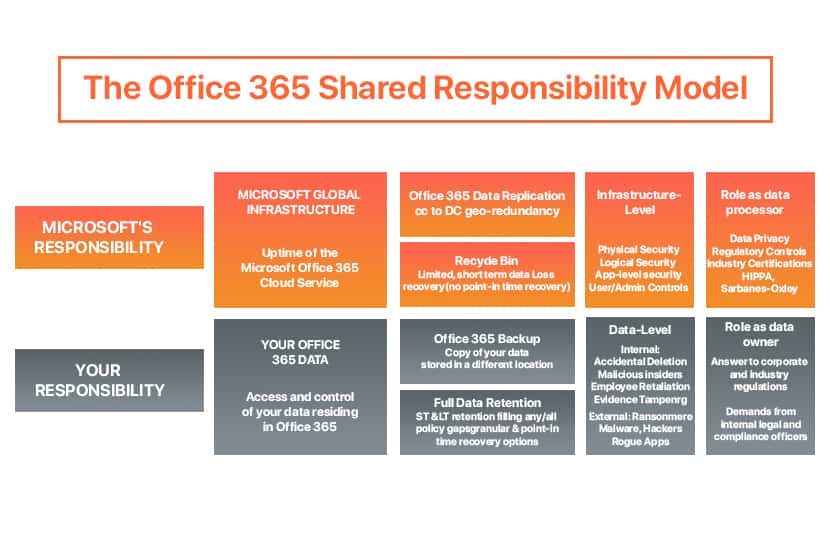
Just so we’re clear, your data is safe with MS. They have redundant data centers, high availability and all the perks to ensure continuity of data and security. They are also clear about the fact that you are still a steward of your own data and have some responsibility over it.
What about my SaaS apps?
Not all SaaS apps have a shared responsibility model like O365 does. Some take more responsibility for the data they hold, and some take less. The important thing to identify is what the data standards are for the apps that you’re using. Do they backup the data, or are you responsible? Do they handle security and compliance, or is your team supposed to engage on those items?
Most people’s base assumption is that their SaaS provider has everything taken care of, and it’s not possible to lose data etc. This may or may not be the case. Its important to ask and design your solution according to the answer provided.
Why Backup Office 365?
Accidental deletion is one of the main things we’re trying to guard against. Phoenixnap.com did a good job explaining how this works in O365.
“Office 365 features two types of deletion – soft and hard. The soft delete includes the removal of files by emptying the Deleted Items folder. Items deleted in this way are still recoverable in the Recoverable Items folder, which resides in a separate subtree of each mailbox. However, with the hard delete, the item is purged from the database and becomes unrecoverable.”
In addition to this it’s important to understand that MS retention policy. The default retention policy for a deleted file is 14 days. That can be set to as long as 30 days, but that’s the max it can be retained for. If you’ve ever had a user request, you restore a file on day 31 assuming it was protected you may know the danger in this.
Security Threats can be another strong reason to maintain a backup.
“Companies need to protect themselves from various potential security threats. Those threats can originate externally, in the form of malware, ransomware and viruses, but also internally. Insider threats come from the company’s own employees and can be:
- Unintentional – For example, an employee downloads an infected file.
- Intentional – For example, a disgruntled employee deletes important company documents.
In all cases, being able to restore the lost information is critical for the business.”
Backup Solutions for Office 365
There are plenty of good solutions you can use to backup office 365. A couple of standouts are Dropsuite and Veeam Backup for MS Office 365. These are both great tools that will allow you to seamlessly do a cloud to cloud backup of your O365 data so you can maintain a copy elsewhere. This allows for faster restores and helps protect against security threats such as ransomware as well.
With any backup solution you’ll need a provider that knows how to setup and deploy the software. You will also need someone to monitor and manage those backups. Did they complete successfully? If there are issues where they didn’t, what is the process to get those backups back online? A way to monitor and act on backup success or failure is critical to the overall health of your backup solution.
Managed Backups of Office 365
The team at i.t.NOW has a great solution for managed backups of O365. If the idea of setting up, monitoring, and maintaining backups sounds daunting we can help. Give us a call today, and our team of experts can take backups and the worry associated with them off your hands.


